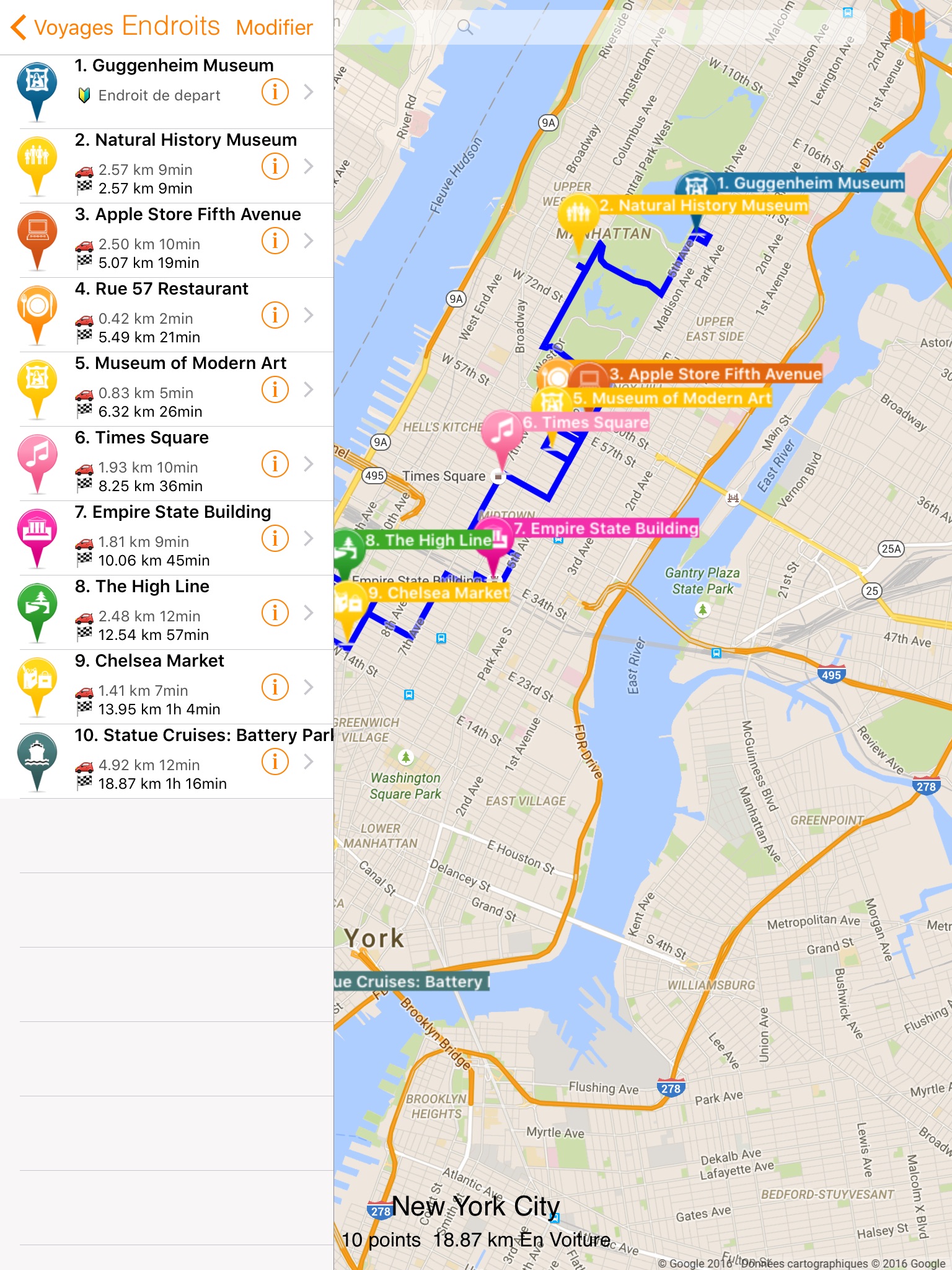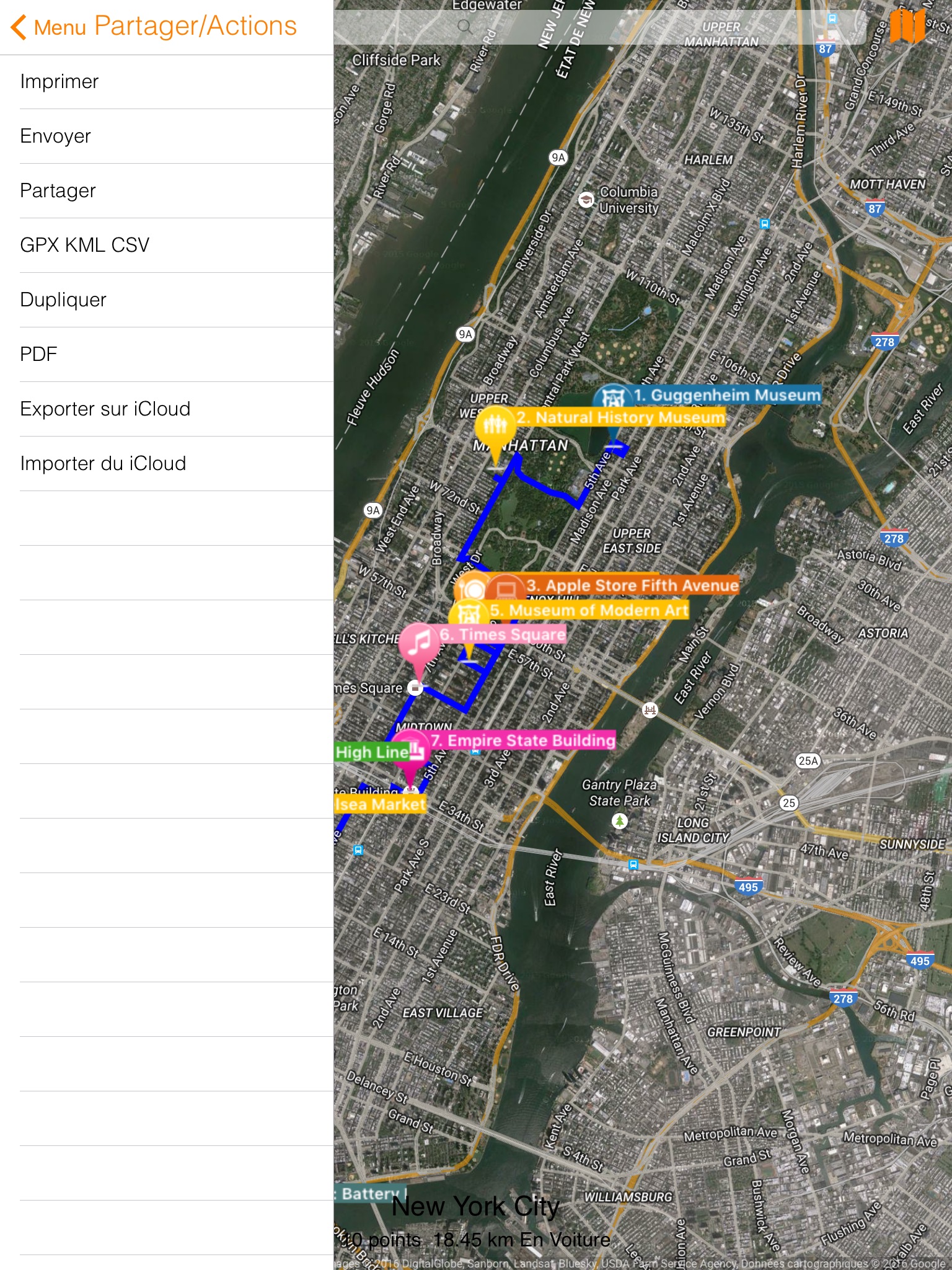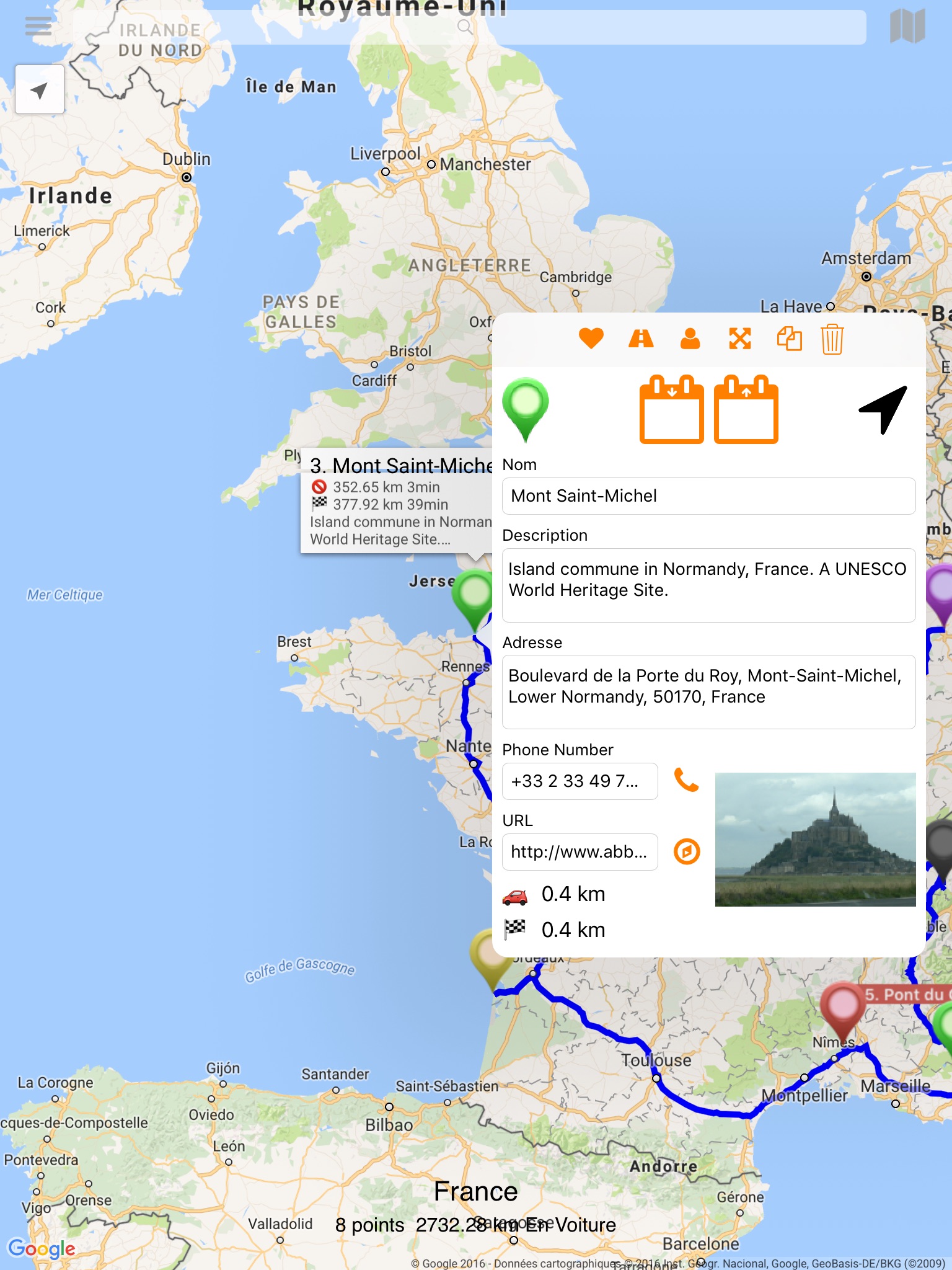Road Tripper app for iPhone and iPad
Create, organize, share your trips, and plan your routes with Road Tripper. Integrated with Apple Maps, Road Tripper is designed to build your trips directly on the map in an organized manner, allowing for easy navigation. Have all of your travel information handy at the tip of your fingers, all within one app! Whether it is a long road trip or a day of running errands - Road Tripper allows you to plan out all the stops you need to make, save time, and add notes for each place. Track your route, your mileage, add contact information – even note arrival and departure times, all directly within the app and on the map.
Road Tripper is the perfect app for:
• Travelers
• Travel Influencers
• Sales representatives
• Couriers
• Trucking Companies
• Bus Service Companies
• and many more!
PLAN MULTIPLE STOPS
Add to your trip itinerary points of interest/places by searching a name or address from the Search bar, from your saved Contacts, or by long-tapping directly on the map. With the consistently updated Apple Maps, you can pinpoint any location around the world at ease, gaining access to updated information on restaurant, hotels, parking spots, and many more. Start and end your journey at the right places, with the help of Road Tripper!
DOCUMENT RELEVANT INFORMATION
For each place added to your trip, you can enter information such as - names, descriptions, arrival and departure times, contact details, notes, and more.
When adding a location or point of interest to the trip, if applicable - Yelp reviews and information will populate.
DISPLAY DISTANCES AND TRAVEL TIMES
Route your trip by car, walking, or direct – and display estimated travel times and distances with user definable average speeds.
Swipe up the all-new Smart Overlay to easily view your places and, with one tap, show or hide step-by-step directions, minimizing clicking and getting you the information you need quicker.
SHARE YOUR TRIPS
Share your Road Tripper trip with friends and family in a variety of formats, even in an editable version in which they can make changes to the trip on their own device within Road Tripper.
Make a backup of your trip by exporting in PDF, GPX KML, or CSV files.
ZurApps is always working to improve our apps, and we value feedback given by all of our users! We take into consideration all suggestions for improvement and release many updates throughout the year.
You can use Road Tripper free of charge, with certain restrictions. All features are available with the Premium subscription.
Privacy Policy: https://zurapps.com/all/index.php/privacy-policy/
Terms of Use: https://zurapps.com/all/index.php/travel/terms-of-use-road-tripper/
Pros and cons of Road Tripper app for iPhone and iPad
Road Tripper app good for
The idea is very cool and after the update it got much better
Never crashed for me
Found this app very usefull. Ive been planing my vacation and have used the app to make and email a map with all places I want to visit.
Since the data rouming is too expensive Im going to use a printed map
This app is amazing. Simple and easy to use, yet flexible. Allows me to load in possible destinations on a map as I read my travel guide, and then plan out an itinerary using the visual references they provide. Thanks Road Trippers!
This app was exactly what I was looking for. I can make up to 50 stops in a day. This app allows me to easily and efficiently route my day. I have a few nit picks but nothing to get my panties in a bunch about.
Great app guys!! Thanks!
Its a wonderful app. I use it a lot. Except, I dont understand why the blue dot that shows "current location" disappears ( sometimes) and I cant get it back. The recent update makes the app even better. Thanks.
I use the app daily to book my routes for my client visits. I can also add notes and names to the comment section for a quick reference. You use to be able to drag n move the points to be more exact but they removed that with a recent upgrade (bring it back)... Also Id like to see the ability to share the map with my iPhone from my iPad or vice versa.
Some bad moments
App only lets you plot places on the map. To be a true trip planner, it should let me sort the points Ive plotted in order of distance from my current location (waypoints) and then provide driving directions to each one along the way. That would be ideal for places to see on a road trip.
Entered my points and asked for a car route. All I got was a direct line across several states. App is not intuitive and does not work as advertised.
I purchased the full version of this app about a year ago. I have been very pleased with it. It appears that this new version will now require you to make an in app purchase in order to Share the routing with another device. If I do my plans on my iPad, and then wish to send them to my iPhone to use on the road, I will only be allowed to send one map per day, or pay an additional fee.
I am not pleased that a necessary feature of this app, which was included in the app that I had purchased initially, has now been made a cost item.
It keeps crashing on my iPad and I cannot open it at all. How can you release it without testing.
This app is very glitchy. Keeps booting me out when I try to move points around. You cant just drag the route like you can in google maps. Makes it very user unfriendly. Im so frustrated with it that Im going to delete it.
I touch the map and it makes a point. I try to hold my finger to delete the point, it makes another one. I successfully delete it. Every other time I touch the map it makes a new point. After 2 minutes the app tells me I need the full version. I dont even know what this app has to offer as a result and I am now deleting it.
Usually Road Tripper iOS app used & searched for
google map,
google mail,
google trips,
google maps,
google trip,
google mapa,
google maps free,
google mapas,
giogle maps,
google maps app,
google maps pro,
google maps navigation,
google mapd,
google mape,
google map app,
goggle maps,
free google map,
free google maps,
google msps,
google star map free,
and other. So, download free Road Tripper .ipa to run this nice iOS application on iPhone and iPad.